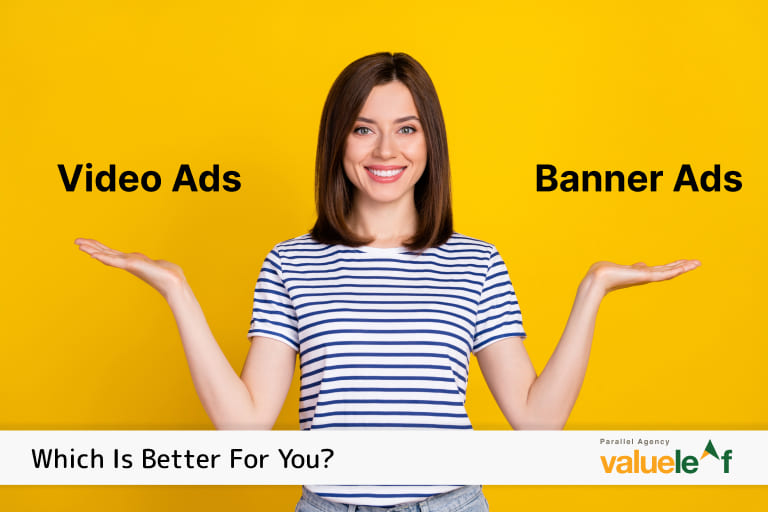Did you know you can increase 25% of site traffic, 20% higher click-through rates and 30% lower cost-per-clicks through Google Shopping ads?
Yes! Because one of the key places customers go to search is Google, whether by specific product names or broader categories. Getting your products in front of these searchers can directly lead to more site traffic, brand awareness, and sales. Google Shopping ads have become an important customer acquisition tool for direct-to-consumer brands and online stores.
So, what exactly is Google shopping ads, and how can they help you sell more?
What Is Google Shopping Advertising?
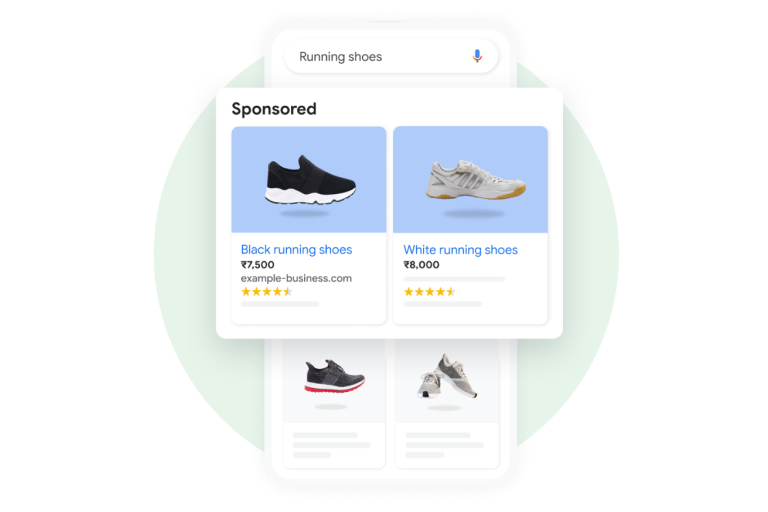
When a user clicks on a Google Shopping Ad, they are directed to the product page on the advertiser’s website.
How Do Google Shopping Ads Work?
Google Shopping Ads operates on a pay-per-click (PPC) model, where advertisers bid on relevant keywords and set a maximum bid for each product they want to promote. The ads are triggered based on the user’s search query and relevance to the advertised products. Google Shopping Ads display product information directly in the ad unit, making it easier for users to compare products at a glance
To create Google Shopping Ads, advertisers need to set up a Merchant Center account and create a product feed that includes detailed information about their products, such as title, description, price, and image. This product feed is then linked to a Google Ads account where advertisers can create campaigns and set bidding strategies to target specific audiences.
Why Use Google Shopping Ads?
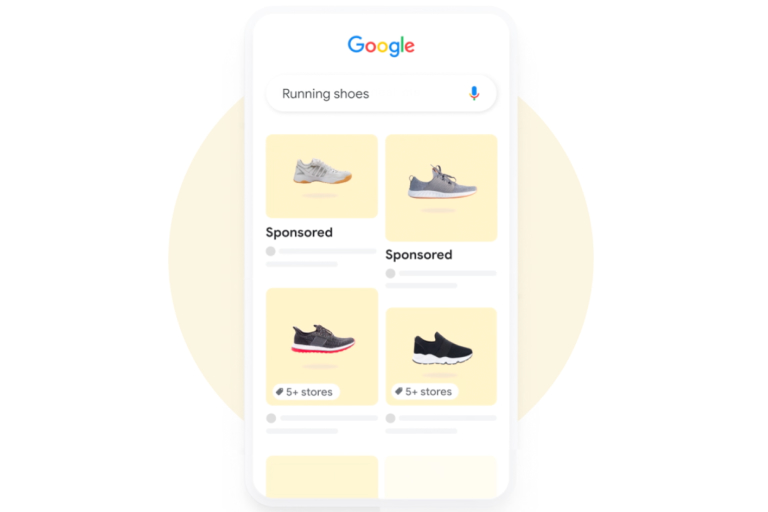 Shopping ads are such an important platform compared to conventional product search and social platforms. But why?
Shopping ads are such an important platform compared to conventional product search and social platforms. But why?
Retailers constantly seek ways to stand out and drive product discovery and sales online. This is where Google Shopping ads have become an essential advertising channel. And they offer many benefits, including:
- Reach High-Intent Users: Shoppers actively searching for specific products represent a prime audience ready to purchase. Google Shopping Ads place your offerings directly in their path, maximizing the likelihood of conversion.
- Visually Appealing Format: High-quality product images entice users and provide a clear understanding of your offerings, increasing click-through rates compared to text ads.
- Competitive Edge: Stand out from the crowd with visually rich product listings, differentiating yourself from competitors who rely solely on text ads.
- Accurate Targeting: Google’s algorithm intelligently matches your products with relevant searches, ensuring your ads reach the right audience.
- Detailed Performance Tracking: Gain valuable insights into ad performance, click-through rates, and conversions, allowing you to optimize your campaigns for maximum impact.
How To Get Started with Google Shopping Ads?
Shoppers naturally turn to Google when comparing prices, reading reviews, and seeking specific items to buy. A well-optimized Shopping ad strategy puts your store and inventory in front of these high-potential customers right in those research and evaluation moments.
So, let’s get started with Google Shopping Ads.
Set Up Your Google Merchant Center
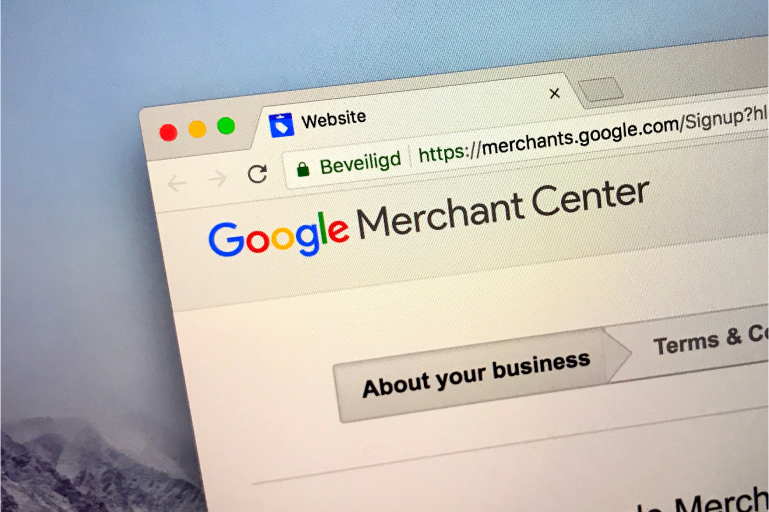 This platform stores your product data feed, the foundation of your Shopping Ads campaigns. Ensure your product information is accurate, complete, and optimized for search.
This platform stores your product data feed, the foundation of your Shopping Ads campaigns. Ensure your product information is accurate, complete, and optimized for search.
Link Your Google Ads Account
Connect your Merchant Center to your Google Ads account, enabling you to create and manage Shopping Ads campaigns seamlessly.
Create Shopping Campaigns
Define your campaign goals, budget, targeting settings, and bidding strategies. Remember, Shopping campaigns don’t utilize keywords; instead, Google leverages your product data for targeting.
Optimize Your Product Feed
- High-Quality Images: Use professional, clear, and well-lit product images that showcase your offerings in the best light.
- Compelling Titles & Descriptions: Include relevant keywords naturally, but prioritize clarity and informative content that entices users.
- Accurate Pricing & Availability: Ensure pricing is accurate and competitive, and product availability is up-to-date.
- Product Categories & Attributes: Utilize accurate categories and attributes to help Google match your products with relevant searches.
Additional Tips For Success
- Negative Keywords: Refine your targeting by excluding irrelevant searches that might waste your budget.
- Bidding Strategies: Test out different bidding strategies such as Target ROAS or Maximize Clicks.
- Campaign Structure: Organize your campaigns by product category, brand, or other relevant criteria for better control and optimization.
- Remarketing & Merchant Promotions: Leverage remarketing lists and promotions to target past visitors and attract new customers.
- Performance Tracking & Analytics: Regularly monitor campaign performance, analyze data, and make adjustments to improve results.
- Stay Updated: Google frequently updates its Shopping Ads platform, so stay informed about changes and adapt your strategies accordingly.
In conclusion, Google Shopping Ads offers e-commerce businesses a powerful platform to promote their products effectively and drive sales online. By understanding how Google Shopping Ads work and implementing best practices for optimization, businesses can enhance their online visibility, reach their target audience, and achieve better results from their advertising efforts.
By following the tips outlined in this ultimate guide to Google Shopping Ads, you can take your e-commerce business to new heights and capitalize on the vast opportunities available in the digital marketplace.
Frequently Asked Questions
Q. What are Google Shopping Ads?
A. Google Shopping Ads are visual product ads displayed on search results, YouTube, and other Google platforms.
Q. How do Google Shopping Ads differ from traditional text ads?
A. Shopping Ads use product images, titles, and prices to visually attract shoppers, while text ads rely solely on text to grab attention.
Q . How do Google Shopping Ads help in selling more products?
A. Google Shopping Ads attract shoppers with eye-catching product images, prices, and details, leading to higher click-through rates and qualified leads who are closer to buying.
Q. Can I target specific audiences with Google Shopping Ads?
A. Yes, you can target specific audiences with Google Shopping Ads! Use pre-built segments or create your own based on demographics, interests, purchase intent, and website visitors.
Q. What are some best practices for optimizing Google Shopping Ads for better results?
- Optimize your product feed: Ensure accurate & detailed titles, high-quality images, and competitive prices.
- Structure your campaigns effectively: Segment products, use negative keywords, and leverage bid adjustments for targeted reach
Q. How do I improve my Google merchant center ads?
A. To improve your Google Merchant Center ads, focus on optimizing your product feed with high-quality images and detailed information.