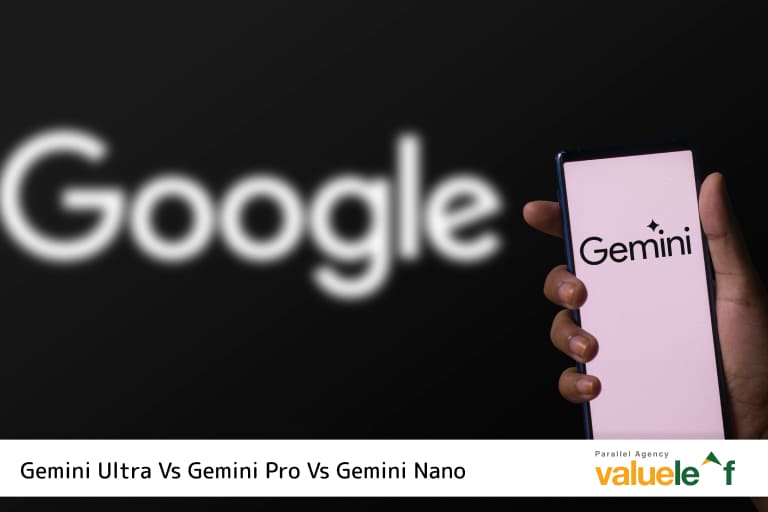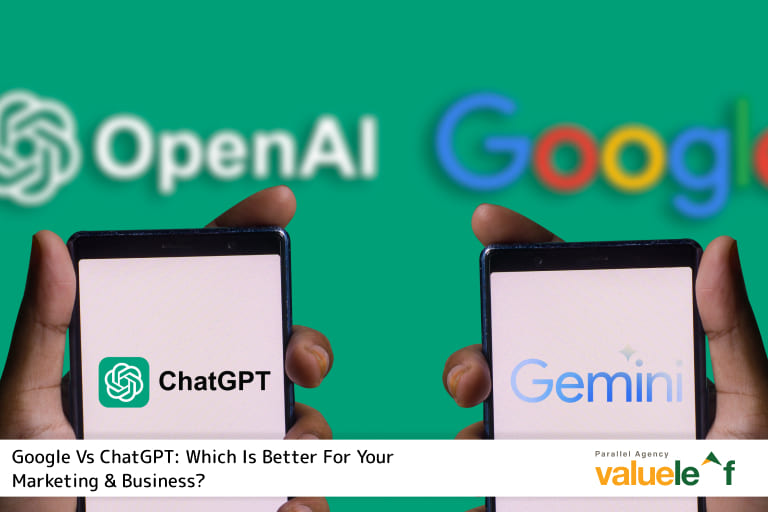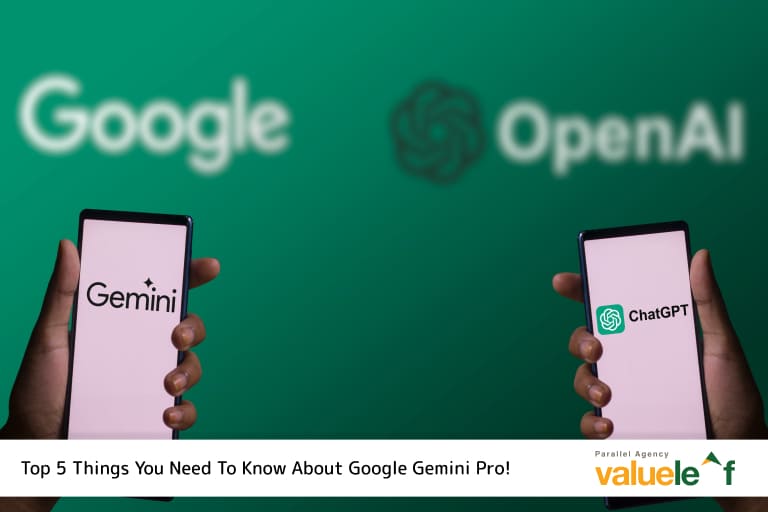The rapid advancements in AI are shocking, surprising, and most importantly, exciting. If you find yourself caught off guard by the startling acceleration of AI capabilities, you are not alone. Welcome to the age of Gemini, and it’s not just one model, it’s a family! Gemini Ultra vs Gemini Pro vs Gemini Nano
Gemini is a multimodal powerhouse capable of handling a wide range of tasks, from generating creative text formats to assisting with code development and engaging in natural conversations. That’s not all – It’s offered in three sizes.
You might have plenty of pressing questions as to which Gemini version is right for you. Let’s break down each version and shed some much-needed light on this interesting topic.
Firstly, Why do we Need Three Versions?
The three versions of Google Gemini serve different purposes and address various requirements.
- Gemini Nano is lightweight and efficient, making it suitable for low-memory devices.
- Gemini Pro is versatile, powering Google’s chatbot Bard, which offers AI-powered conversational experiences.
- Gemini Ultra is the most advanced version, surpassing previous models like GPT 3.5 and GPT 4, and excelling in understanding nuanced information across different modalities.
Let’s Know About Gemini Ultra
Gemini Ultra is the pinnacle of Google’s Gemini lineup.
It outperforms GPT-4 in various benchmarks and offers exceptional capabilities. This version can quickly understand and process information across multiple modalities, including language, images, audio, and video.
Gemini Ultra’s advanced features make it a powerful tool for tasks that require complex data processing and reasoning, such as scientific research, creative multimedia production, and advanced AI development.
Next is, Gemini Pro
Gemini Pro is a versatile version of Google Gemini and powers the Bard chatbot.
Gemini Pro strikes a balance between efficiency and functionality, making it suitable for a wide range of applications. It enables users to interact with AI-powered chatbots like Bard, providing AI-enhanced features like creative text generation, language translation, and informative question-answering in products like the Pixel series.
Finally, We Have Gemini Nano
Gemini Nano is the lightweight and efficient version of Google Gemini.
It comes in two variants, Nano-1 and Nano-2, designed for low-memory and high-memory devices, respectively. Nano-1 is optimized for devices with limited resources, while Nano-2 offers more capabilities for devices with higher memory capacity.
Google Gemini Nano is ideal for scenarios where efficiency and resource optimization are crucial.
Gemini Ultra vs Gemini Pro vs Gemini Nano
You’ve seen what each Gemini version brings to the table separately. But to decide which one best suits your needs and budget, we need to pit them head-to-head-to-head.
| Gemini Ultra | Gemini Pro | Gemini Nano | |
| Capabilities | Highly complex tasks, research, and advanced creative projects. | Diverse applications, writing, translation, and data analysis. | On-device tasks, voice assistants, smart home integration. |
| Power | Highest | Moderate | Lowest |
| Efficiency | Least efficient | Moderate | Most efficient |
| Accessibility | Limited | Moderate | High |
| Resource Requirements | Highest | Moderate | Lowest |
Which Is Right For You?
The choice between Gemini Ultra, Gemini Pro, and Gemini Nano depends on your specific requirements.
- If you need a highly advanced model that can process complex data across various modalities, Gemini Ultra is the ideal choice.
- For AI-powered conversational experiences, Gemini Pro, powering the Bard chatbot, offers a balanced solution.
- If your device has limited resources, Gemini Nano provides lightweight and efficient performance.
Now, Let’s Predict The Future
Google’s Gemini models, especially Gemini Ultra, represent the future of large language models. These models continue to advance the boundaries of AI understanding and generation. With ongoing research and development, Google aims to enhance the capabilities of its Gemini models and expand their applications across different domains.
Last But Not Least,
Google Gemini is a family of large language models that revolutionize AI understanding and generation across multiple modalities. With three versions, Gemini Ultra, Gemini Pro, and Gemini Nano, users have access to advanced, versatile, and efficient models for various use cases. Whether you need powerful data processing, AI-powered chatbot experiences, or lightweight performance, Google Gemini has a version customized to meet your needs.
So, choose your tool wisely, and get ready to experience the power of AI, personalized and ready to serve.
Frequently Asked Questions
Q. What are the Google Gemini Versions?
A. Google Gemini comes in 3 versions: Ultra (powerful for complex tasks), Pro (balanced for diverse tasks), and Nano (efficient for on-device use).
Q. Is Google Gemini Nano released?
A.Google released Gemini Nano, a lightweight version of the powerful Gemini AI model designed to run on-device, in December 2023.
Q. Is Google Gemini Pro released?
A.Google released Google Gemini Pro on December 13th, 2023, for developers and enterprises through Google Cloud and AI Studio.
Q. Is Google Gemini Ultra released?
A. Google Gemini Ultra is not yet released. It’s the most powerful version of Gemini AI but is still under testing and expected to come out in 2024.
Q. How do you use a Gemini Bard?
A. There are two ways to use Gemini Bard: through Bard’s interface directly, or by integrating it with your applications via the Gemini API and Python.
Q. How can I try Google Gemini?
A. Currently, Google Gemini is only available in limited settings like Bard and Pixel 8 Pro. You can try it by enabling “AiCore Persistent” in Developer Options on your Pixel phone or interacting with Bard.
Q. What is the top quality of a Gemini?
A. Gemini’s top quality is its multimodal prowess, understanding and processing text, code, images, and video seamlessly, along with exceptional performance exceeding benchmarks in various tasks.